6 Quick Start: Create INI and Other Configuration Files for Data Cleaning
This section provides quick-start instructions for creating your first and second stage INI files, editing the relevant third stage configuration files, and outputting your clean data in the correct format for submission to Ameriflux.
Download template INI/config files:
Template and Sample INI/config files
Download the files above; unzip the contents, and copy the TEMPLATE files in the
Template_INI_config_filesfolder to the location shown in figure 6.1: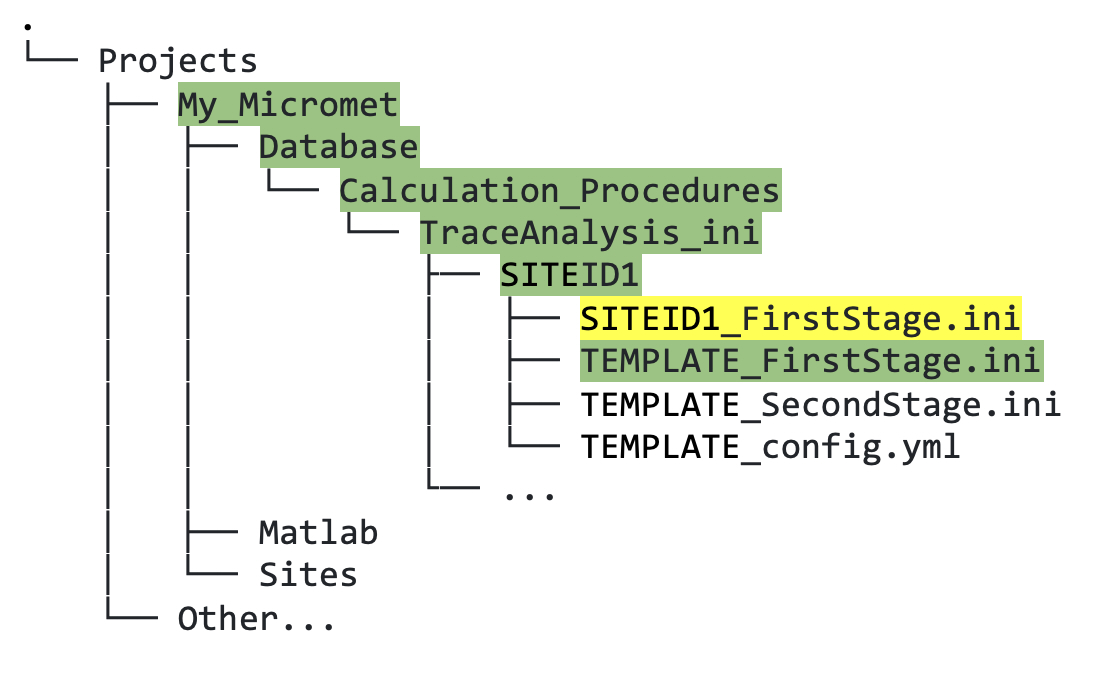
Figure 6.1. Directory tree showing location of template INI files inside relevant SITEID folder.
Rename the TEMPLATE files you just copied, replacing “TEMPLATE” with your site ID (
SITEID1in this example; this filename format is required).The files in the
Tutorial_filled_sample_filesfolder are completed, “filled-in” versions of the TEMPLATE files that work with the sample data available for download in section 5.